CLASS OVERVIEW
Computer technology made easy with SeniorNet!
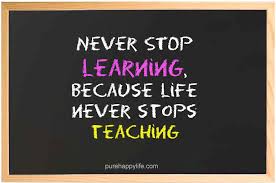
SPRING CLASSES

- INTRODUCTORY CLASSES
- Is Chromebook for me? FREE WORKSHOP – on Mar 21
- Artificial Intelligence: Hands On starts on April 23
- MOBILE DEVICES
- iPhone: Getting Started starts April 24
- iPhone: What’s Next starts on May 15
- iPad: Getting Started starts on May 28
- Apple’s iCloud starts on Jun 5
- Android Phone starts on Apr 29
- THE COMPUTER
- PC Computing Basics 1 starts on Apr 14
- PC Computing Basics 2 starts on June 2
- Exploring Files & Folders with Windows 11 starts May 14
- MEDIA
- Photoshop Elements: Photo Editing & Project Creating starts on Apr 16
- Mac Photos: Organizing Your Pictures starts on May 28
- Smartphone Photography starts on May 27
- Available for Tech Help
- Chromebook: An Introduction on Apr 3
- PC Computing Basics 1 starts on Apr 10
- Artificial Intelligence: Hands On on May 13
- PC Computing Basics 2 starts on May 15
- Exploring Files and Folders with Windows 11 starts on Jun 12
- Available for Tech Help
YAPHANK – LONGWOOD YOUTH CENTER
- Chromebook: An Introduction on Apr 1
- PC Computing Basics 1 starts on April 8
- PC Computing Basics 2 starts o May 20
- Available for Tech Help
HUNTINGTON LAB
FSL SeniorNet at Family Service League
Olsten Family Center
790 Park Avenue, Huntington, NY 11743
Call: 631-470-6757
Email: fslseniornet@fsl-li.org
BAY SHORE ANNEX
FSL SeniorNet at Family Service League
South Shore Iovino Family Center
1444 Fifth Avenue, Bay Shore, NY 11706
Call: 631-647-3100
Email: fslseniornet@fsl-li.org
Longwood Sports Youth Association
210 Meadows Blvd. West
Yaphank, NY 11980
Email: fslseniornet@fsl-li.org
Northport VA Medical Center
Mobile Learning Classroom
79 Middleville Road, Northport, NY 11768
TO REGISTER CONTACT NORTHPORT VAMC DIRECTLY
(Registration is NOT handled through SeniorNet.)
Call: Jinny A. Mullen at 631-261-4400 x 7233
Email: jinny.mullen@va.gov
Webinars are online and we use Zoom, the free video chat platform, to host our online presentations.
Seminars are in-person, usually at local libraries.
IMPORTANT STUFF TO KNOW
ALL CLASSES:
Registration is open until 10 AM sharp one day before the start of a class.
To participate in our classes, register and pay online with a credit or debit card. If you prefer to pay by check or cash, contact the office at 631-470-6757, or register in person at Open House in Huntington, Bay Shore, & Blue Point. Reminder emails are sent by fslseniornet@fsl-li.org two days before the first class in a series.
ONLINE CLASSES:
To participate in our online courses, you need to download Zoom on your computing device*. The Zoom link will be included in the confirmation sent by ezregister.com. The teacher will also send the Zoom link and manual before the class.
WEBINARS ARE ONLINE:
Registration is open until one hour prior to the webinar’s start time.
The Zoom link will be included in the confirmation sent by ezregister.com. Reminder emails are sent by fslseniornet@fsl-li.org five days before the webinar. Additionally, the teacher will also send the Zoom link and handout the day before the webinar.
SEMINARS ARE IN-PERSON & LIBRARY HOSTED:
Registration is managed by our host library. Their registration link will be provided on their website, our email blasts, and our webpage.
SOLD OUT:
Please call 631-470-6757 or send an email to fslseniornet@fsl-li.org to receive an email with information as to when the course (webinar, seminar, class or workshop) is offered again. Please include the name of the course you are interested in.
COMPUTING DEVICES:
Computing devices include Windows and Mac Desktops & Laptops, iPads, and Android Tablets. It is NOT recommended to Zoom using your smartphone due to the smaller screen size.
ZOOM HELP IS AVAILABLE:
If you need instructions on downloading and using Zoom, click here:
TECH HELP
Learn something new with our experienced faculty.
Perhaps you haven’t had time for a full class and just want to solve one technical problem.
We offer personalized problem solving for smartphones, tablets, laptops, and desktop computers (Mac and PC).
Just let us know what you want to learn and we’ll match you with an experienced teacher.
TECH HELP – only $20 for each hour!
Complete the TECH HELP REQUEST FORM to let us know what you are interested in learning.
Our coordinator will advise you of the next steps upon receipt of this request form.
Perhaps you haven’t had time for a full class and just want to solve one technical problem, examples are:
- How do I download a free library book to my mobile device?
- How do I get music onto my mobile device (smartphone or tablet)?
- How to organize and share photos?
- Looking for a password manager?
- Maybe you have questions about your laptop’s anti-virus program.
- How do I find my files using Window’s File Manager?
- Mobile Devices: iPhone / iPad / Android Questions
- How do I host a Zoom meeting?
- What would you like to learn? Let us know.
Students choose a specific topic to learn and get the complete attention of our faculty.
FEES
The fee for the each hour is $20 payable three business days in advance. Handouts may be included.
REFUND POLICY
Classes not canceled by giving at least one business day advance notice to the instructor are non-refundable.
The SeniorNet Advantage
| ● Hands-on instruction | ● Individual attention | ● One student per computer |
| ● Manuals included | ● Friendly atmosphere | ● Seniors teaching seniors |

