REGISTRATION INSTRUCTIONS
Enjoy learning with SeniorNet!
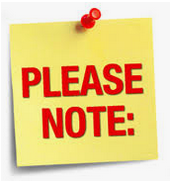
Some webinars, seminars, and classes have maximum enrollment, so register early. If the class is sold out and you would like to receive an email if/when the class is offered again, please call 631-470-6757 or send an email to fslseniornet@fsl-li.org. Be sure to include the name of the class you are interested in.
IMPORTANT STUFF TO KNOW
ALL CLASSES:
Registration is open until 10 AM sharp one day before the start of a class.
To participate in our classes, register and pay online with a credit or debit card. If you prefer to pay by check or cash, contact the office at 631-470-6757, or register in person at Open House in Huntington, Bay Shore, & Blue Point. Reminder emails are sent by fslseniornet@fsl-li.org two days before the first class in a series.
ONLINE CLASSES:
To participate in our online courses, you need to download Zoom on your computing device*. The Zoom link will be included in the confirmation sent by ezregister.com. The teacher will also send the Zoom link and manual before the class.
WEBINARS ARE ONLINE:
Registration is open until one hour prior to the webinar’s start time.
The Zoom link will be included in the confirmation sent by ezregister.com. Reminder emails are sent by fslseniornet@fsl-li.org five days before the webinar. Additionally, the teacher will also send the Zoom link and handout the day before the webinar.
SEMINARS ARE IN-PERSON & LIBRARY HOSTED:
Registration is managed by our host library. Their registration link will be provided on their website, our email blasts, and our webpage.
SOLD OUT:
Please call 631-470-6757 or send an email to fslseniornet@fsl-li.org to receive an email with information as to when the course (webinar, seminar, class or workshop) is offered again. Please include the name of the course you are interested in.
COMPUTING DEVICES:
Computing devices include Windows and Mac Desktops & Laptops, iPads, and Android Tablets. It is NOT recommended to Zoom using your smartphone due to the smaller screen size.
ZOOM HELP IS AVAILABLE:
If you need instructions on downloading and using Zoom, click here:
REGISTRATION INSTRUCTIONS
Step 1: Beneath each class & webinar listing you will Click to Register.
Step 2: The next screen opens in E-Z-Register > Complete all entries and Click Continue.
Step 3: Final screen > Send Confirmation to: ”Click the drop-down arrow” and choose your name which will auto-complete all the other fields. You then have 30 minutes to checkout by clicking “Checkout” at the bottom.
You will receive an email confirming your registration once you complete your online enrollment.
Check your Spam or Junk Mail folder if you do not receive the confirmation email. You may need to allow emails from ezregister.com
Online Courses: The confirmation contains the Zoom log-in. Additionally, you will receive an email from the instructor before the webinar or online class with the Handout and Zoom log-in to join the virtual meeting.
REFUND POLICY
Classes not canceled by giving at least one business day advance notice to the office are non-refundable. Contact information in the CONTACT US button below.
Private Instruction lessons not canceled by giving at least one business day advance notice to the instructor are non-refundable.
